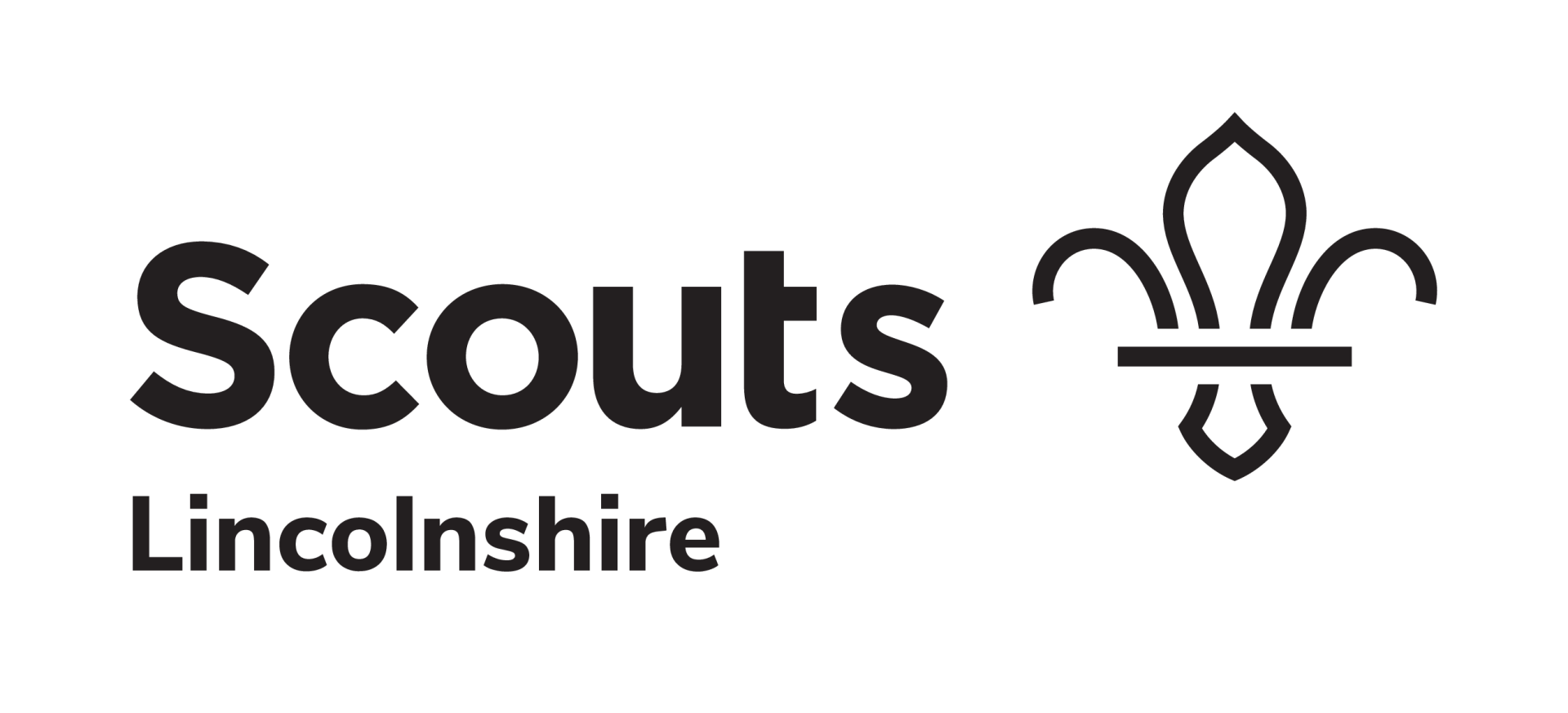Publishing Content
Before publishing any changes, check that they are displaying correctly on all devices.
There are two options available to publish your changes. In most cases you should be publishing individual pages only. This helps to prevent accidental changes being made to the site but also prevents other people's unfinished changes being published by mistake
- In the side panel of the editor, click Pages.
- Click the settings (cog) icon next to page you want to publish.
- Click Publish page.
A calendar icon displays on the page to indicate it has been published separately from the entire site.
If you need to re-publish the whole site, please check with ALL EDITORS that they do not have any unfinished changes that could be pushed to the live site.
Help Centre
A comprehensive library of support, filled with information to help them manage their websites.
Quick Links
Young people first: safeguarding and safety in Scouting
Wherever we go and whatever we do, we put young people’s safety and wellbeing first. Here's how.
Lincolnshire County Scout Council
Registered Charity (England & Wales): 522395
Room 14, Greetwell Place Managed Workspace, 2 Lime Kiln Way,
Off Greetwell Road, Lincoln, LN2 4US
Part of The Scout Association
Registered Charity (England & Wales): 306101
Gilwell Park, Chingford, London, E4 7QW