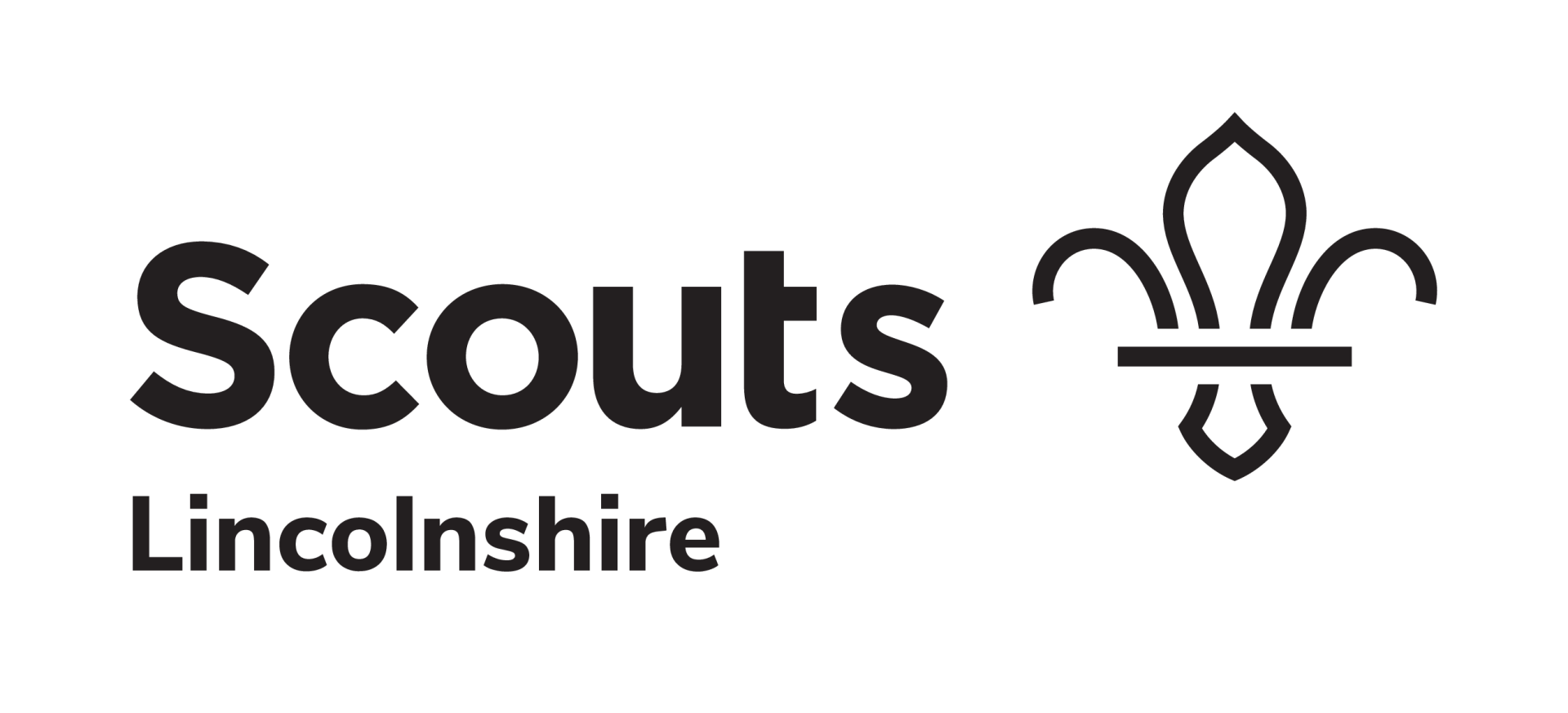Microsoft 365
Account Concepts
Lincolnshire Scouts supports the County and it's Districts by utilising the industry leading Microsoft 365 Enterprise for Non-Profits platform for our email, document storage, collaboration and online conferencing tools for members.
In most cases, volunteers can request a personal account using their local domain name, in the format of <firstname>.<surname>@<domain>.org.uk. The domains we support are listed on the IT Support Hub page.
Where a role-based/non-personal e-mail address is required, e.g. <role>@lincolnshirescouts.org.uk, these are provisioned in a number of ways depending on your requirements. Please raise a ticket on the Service Desk.
You should only need to use your personal (<firstname>.<surname>@<domain>.org.uk) account for logging in to any Microsoft 365 service.
There are several reasons why this approach has been adopted:
- Regardless of the number of roles you hold, you only ever need to know one account (your personal account) to log on.
- If multiple people require access to a mailbox, this can be managed without having to share credentials.
- It helps to keep licensing to a minimum: Only personal accounts are licensed, and we have fewer personal accounts than roles.
- If someone else comes in to assist with a role (for example, due to long term absence or illness) someone else can be given access to the mailbox without having to worry about resetting passwords, etc..
- When someone else comes into the role, the new and old person can have access to the same mailbox for a period of time, aiding the transition.
Recommendation
When storing county/district/group information, use Teams/SharePoint.
Initial Logon
Please ensure you follow the steps below the first time you login.
- Go to www.lincolnshirescouts.org.uk/portal and log in with your personal <firstname>.<surname>@<domain>.org.uk email address and password (included in your account confirmation e-mail.
- When you first logon, you will be prompted to change your password and set-up multi-factor authentication.
- It is also recommended to check the Region and time zone settings (further down the General menu options) are correct
The recommended setting is (UTC +00:00) Dublin, Edinburgh, Lisbon, London.
Terms of Use
You are responsible for maintaining the confidentiality of your account and password, including but not limited to the restriction of access to your computer and/or account. You agree to accept responsibility for any and all activities or actions that occur under your account and/or password.
You must notify Lincolnshire Scouts immediately via the Service Desk upon becoming aware of any breach of security or unauthorised use of your account.
You may not use as a username the name of another person.
All accounts should be logged into at least once every 30 days. Inactive accounts may be deleted to ensure that we are able to meet any licencing requirements.